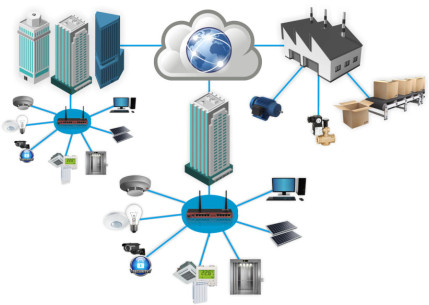EDIBON verwendet eigene Cookies sowie Cookies von Drittanbietern zu technischen, analytischen und Werbezwecken, einschließlich der Erstellung von Profilen basierend auf dem Surfverhalten. Sie können alle Cookies akzeptieren, sie nach Ihren Präferenzen konfigurieren oder ablehnen, indem Sie auf „Cookies konfigurieren“ klicken. Weitere Informationen finden Sie in unserer Cookie-Richtlinie.
Required cookies
Immer aktiv
These cookies are strictly necessary for the operation of the site, you can disable them by changing the settings of your browser but you will not be able to use the site normally.
Verwendete Cookies
Functional cookies
These cookies provide necessary information to applications of the website itself or integrated by third parties, if you disable them you may find some problems in the operation of the page.
Verwendete Cookies
Performance cookies
These cookies are used to analyze the traffic and behavior of customers on the site, help us understand and understand how you interact with the site in order to improve performance.
Verwendete Cookies
Guided cookies
These cookies can be from the site itself or from third parties, they help us to create a profile of your interests and to offer you advertising aimed at your preferences and interests.
Verwendete Cookies
Analytical cookies
Are those that allow the analysis of user behavior on the Website.
Verwendete Cookies
You can enable, know, block or delete the cookies installed on your computer by configuring the options of the browser installed on your computer.
For example, you can find information about the procedure to follow if you use the following browsers:
Firefox from here: http://support.mozilla.org/es/kb/habilitar-y-deshabilitar-cookies-que-los-sitios-web
Chrome from here: https://support.google.com/chrome/answer/95647?hl=es
Explorer from here: https://support.microsoft.com/es-es/help/17442/windows-internet-explorer-delete-manage-cookies
Safari from here: http://support.apple.com/kb/ph5042
Opera from here:http://help.opera.com/Windows/11.50/es-ES/cookies.html
 Cookie-Präferenzen
Cookie-Präferenzen