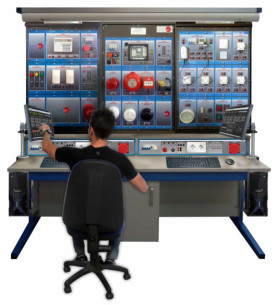At EDIBON, we are committed to strengthening skills as a strategic pillar for the competitiveness and social well-being of the European Union. Proper training not only boosts the economy but also enables individuals to fully participate in society and democracy.
Electricity is a form of energy resulting from the movement of electrons through a conductor. This physical phenomenon is essential for the operation of a wide variety of devices and systems we use daily, from household appliances to complex industrial systems.
Today we are at the beginning of a new era, named ‘Industrie 4.0’. Let´s explain a little further the concept "Industrie 4.0"!
 Cookie preferences
Cookie preferences