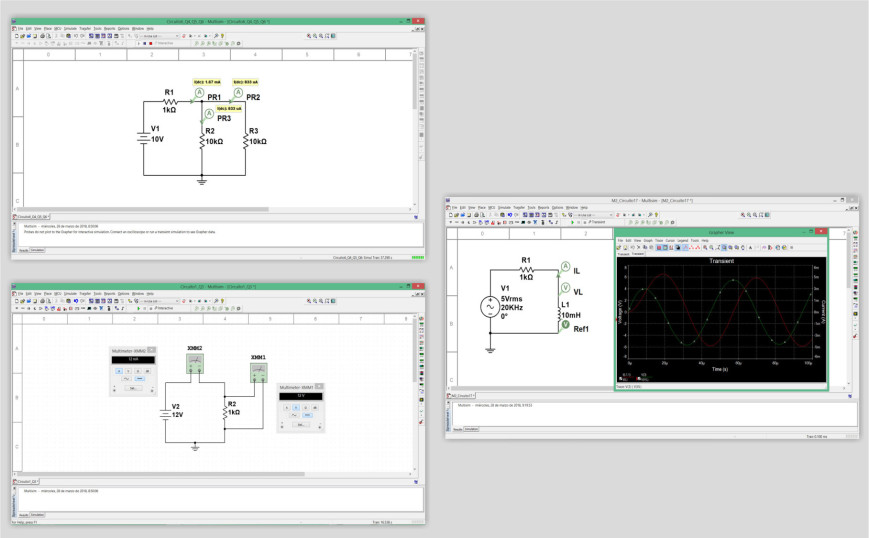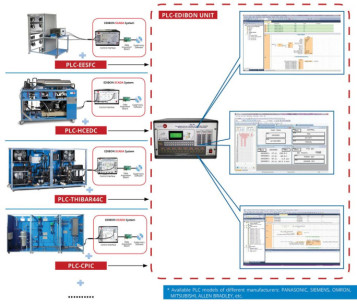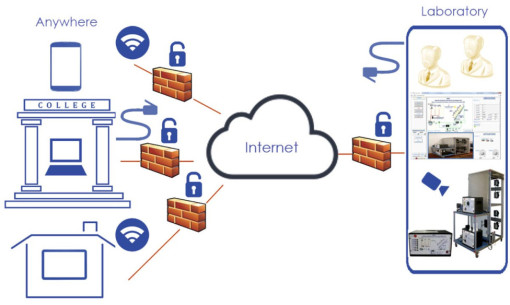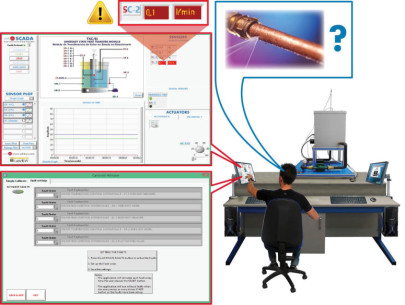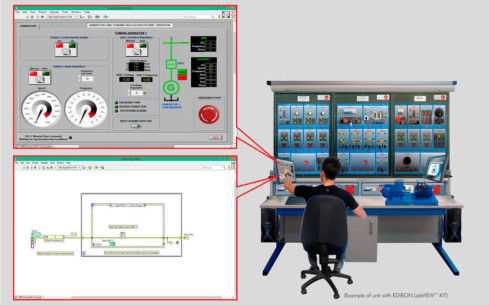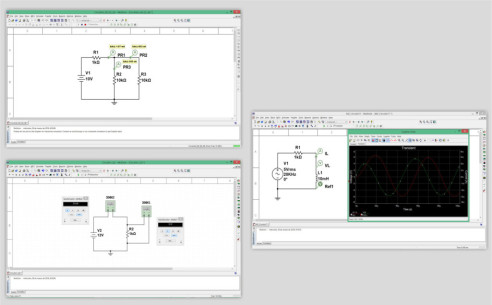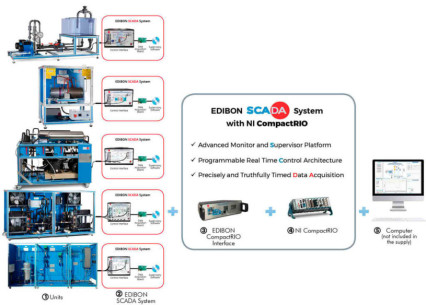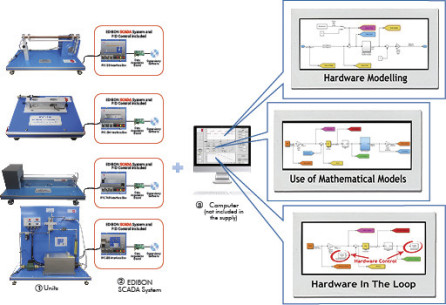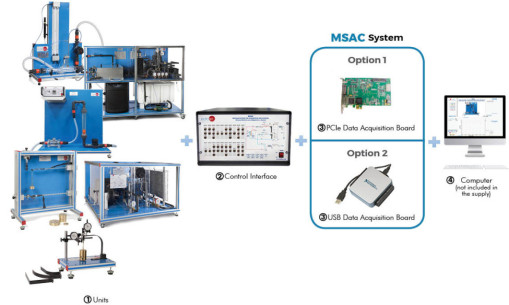The EDIBON Electrical and Electronic Circuit Simulation Software Development KIT (EMSK) is a software package, based on the NI environment Multisim™, available as an optional element for some EDIBON TECHNICAL DIDACTIC EQUIPMENT.It consists of a set of simulated electronic circuits aimed at users...
In a design project of electronic or electric circuits, one of the most critical stages is the one aim to foresee the voltages and current in the different parts of the circuit, because depend of this stage are defined the components nominal power, the wire sizes...in other words, this stage...
 Cookie preferences
Cookie preferences