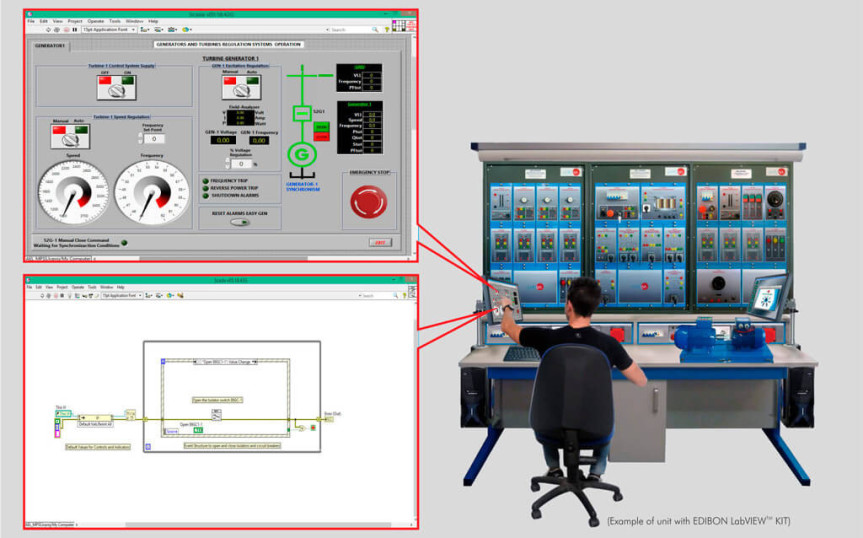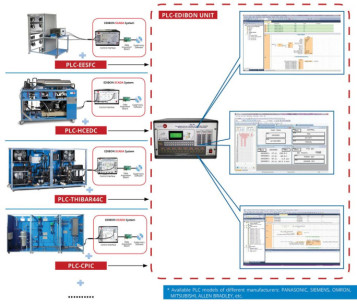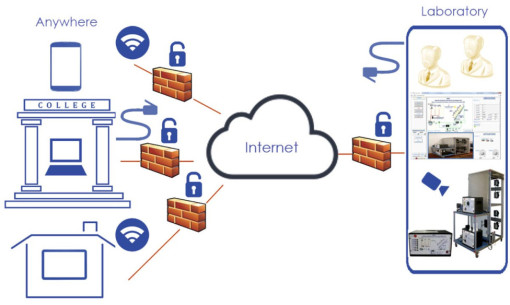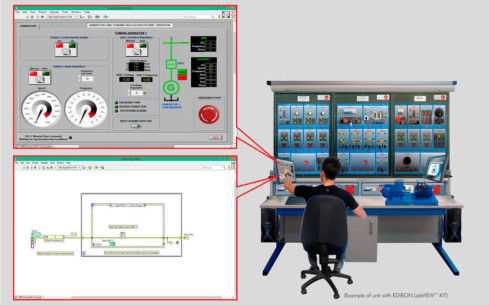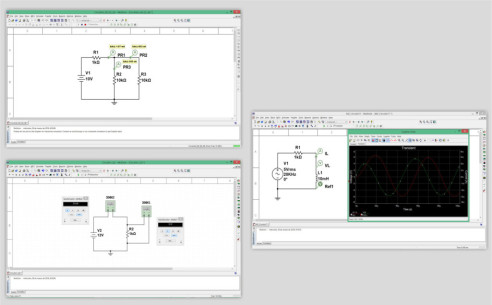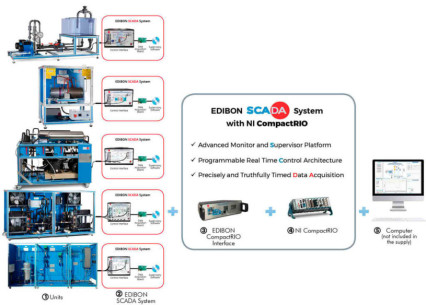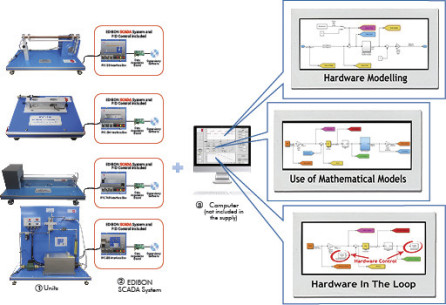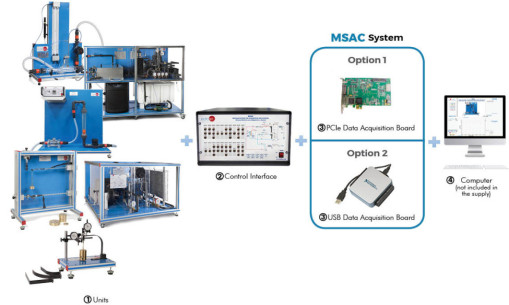Training new generations in the field of process control engineering, both to study its principles and to identify the latest techniques and technologies applied at the industrial level. Developing three modular systems to study metering systems and control algorithms, the tuning and testing of...
Developing a set of open libraries and a variety of practical exercises applied to modular systems using the LabVIEW graphical programming language to study the processes described by systems such as cooling towers, chemical reactors, steam turbines, hydrology, and more.
 Cookie preferences
Cookie preferences