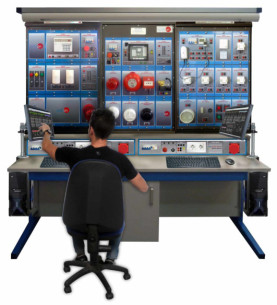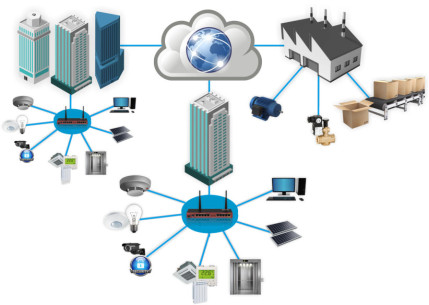Today, we would like to share an exciting update regarding the latest installation we have completed at the Centre de Formation Professionnelle Avancée en Énergies Renouvelables de Yopougon (METFPA) in Ivory Coast. This installation represents a significant step in our mission to provide...
At EDIBON, we are committed to strengthening skills as a strategic pillar for the competitiveness and social well-being of the European Union. Proper training not only boosts the economy but also enables individuals to fully participate in society and democracy.
Electricity is a form of energy resulting from the movement of electrons through a conductor. This physical phenomenon is essential for the operation of a wide variety of devices and systems we use daily, from household appliances to complex industrial systems.
Today we are at the beginning of a new era, named ‘Industrie 4.0’. Let´s explain a little further the concept "Industrie 4.0"!
 Preferências de cookies
Preferências de cookies